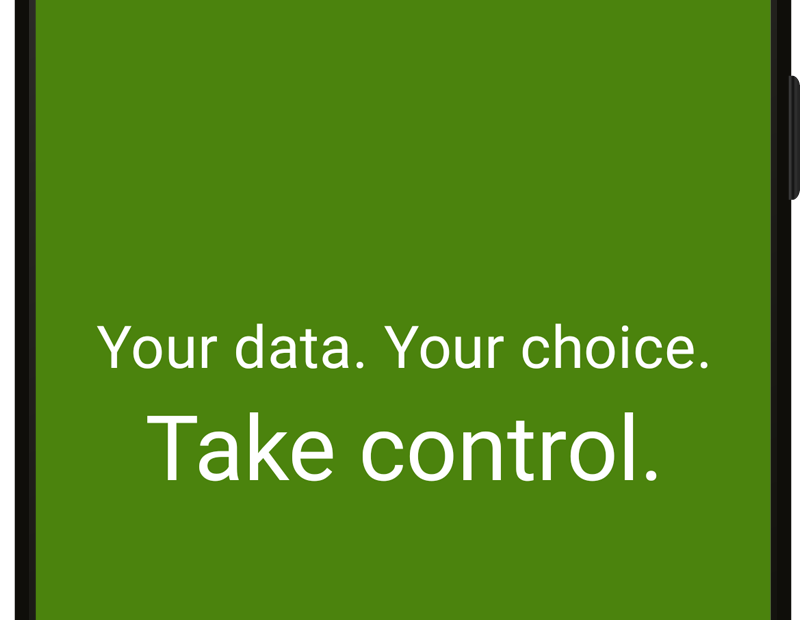Make sure you have DAVx5 installed
jtx Board cannot be used for synchronization itself, in order to set up the synchronization you need to install DAVx5: https://www.davx5.com/
Make sure you have an account set up in DAVx5
See https://www.davx5.com/manual/introduction.html#first-steps for more instructions about how to set up your account in DAVx5.
Make sure you have at least one collection that supports tasks or journals
In order to use jtx Board with your collection, it must support VJOURNAL and/or VTODO – in the best case both.
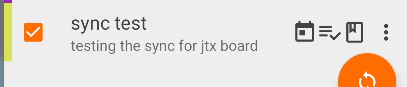
Watch out for the symbols next to the collection. The symbols represent VEVENT (for calendar entries), VTODO (for tasks) and VJOURNAL (for notes and journals).
If your collection does not support VTODO or VJOURNAL, you can create a new collection directly in DAVx5:
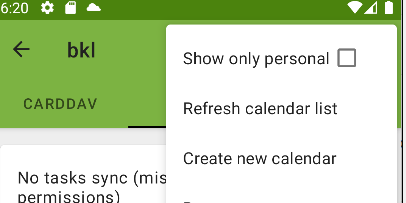
When creating a new collection, make sure that you have VJOURNAL and VTODO activated by checking “Tasks” and “Notes / journal” at the end of the page.
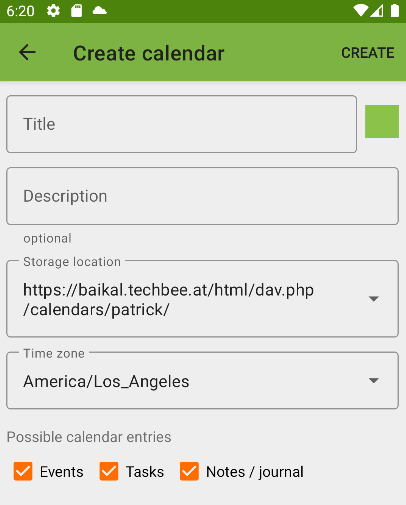
When creating a new collection with VTODO and VJOURNAL support, the creation could fail. Even though the iCalendar is an international standard, not all servers have implemented the handling of its components correctly or completely. We have a prepared list of tested services: https://jtx.techbee.at/sync-with-davx5. If your prefered server is not part of the list, just try it, chances are high that your server might support all components anyway. Otherwise please let us know so we can update our list and maybe contact the server.
Make sure permissions are set correctly
DAVx5 needs the permission to access jtx Board data for synchronization. Make sure that the permissions are set correctly. If something is wrong, DAVx5 will notify you:
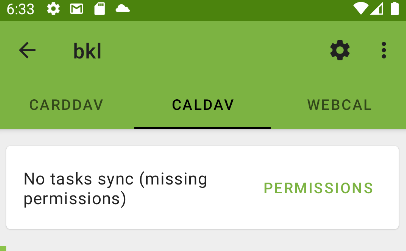
Make sure jtx Board is set as your preferred tasks provider
In DAVx5 open settings and check the entry for Integration / Tasks app
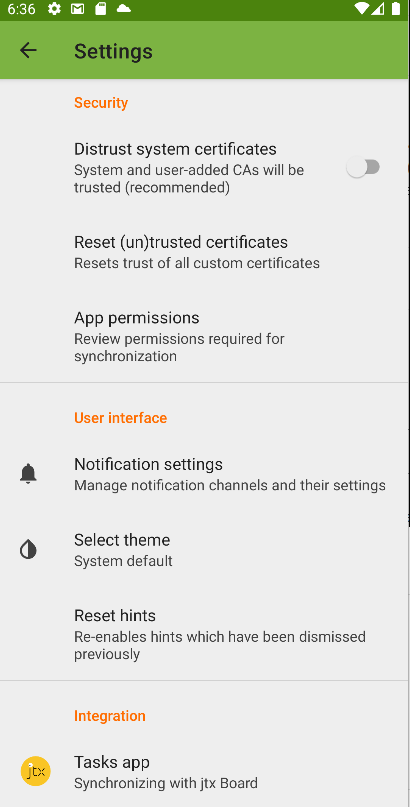
Make sure that jtx Board is set as your preferred Tasks app.
Trigger the synchronization once manually out of DAVx5
jtx Board only gets aware of new accounts set up in DAVx5 when the synchronization was run at least once. After setting up the account, this should happen automatically. However, to be sure trigger the synchronization manually in DAVx5!
I have checked everything but the synchronization fails with technical errors
As mentioned before some servers might not have the iCalendar components implemented sufficiently. This can cause different kinds of problems depending on the actual error. In such a case, please make an entry on GitHub or in the DAVx5 discussions so we can have a closer look!